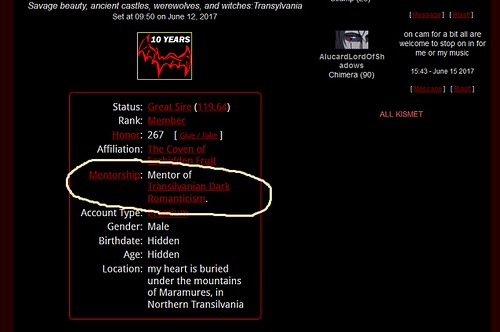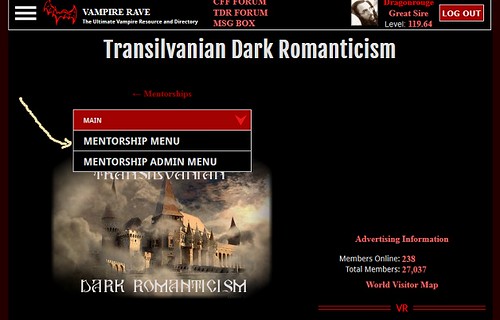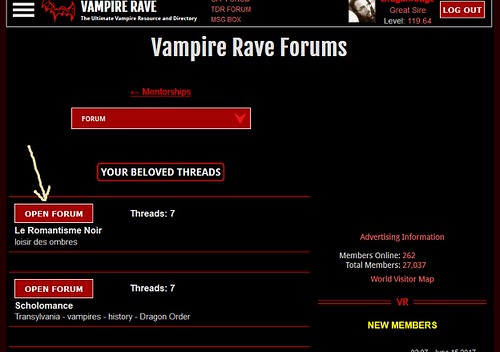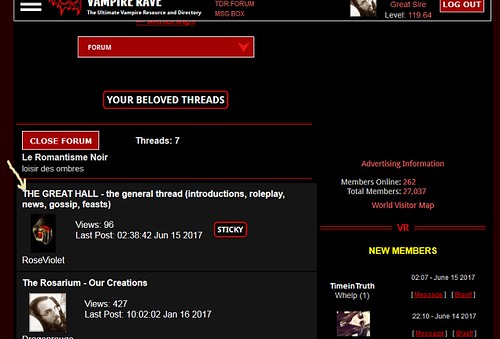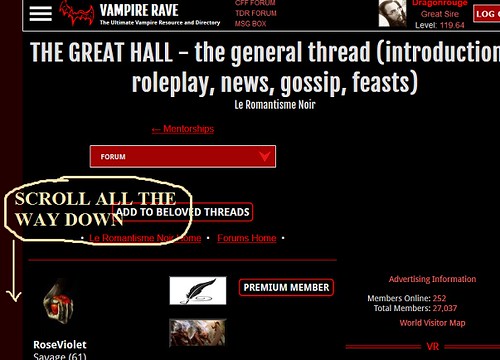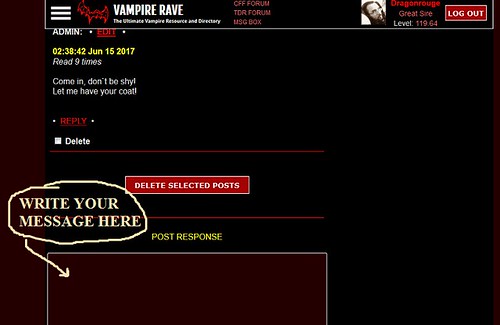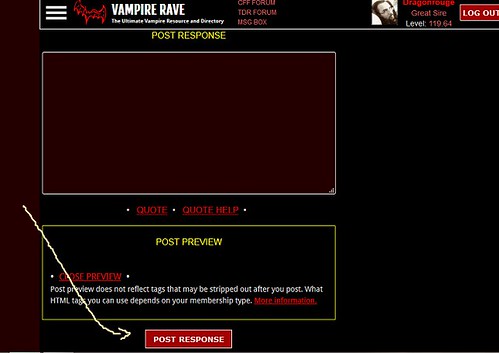3.c. How to post in TDR forum
← Mentorships
This page is a guide for the new members of TDR to reach our forums.
1. Click on the Transilvanian Dark Romanticism link
placed on your profile in your info box.
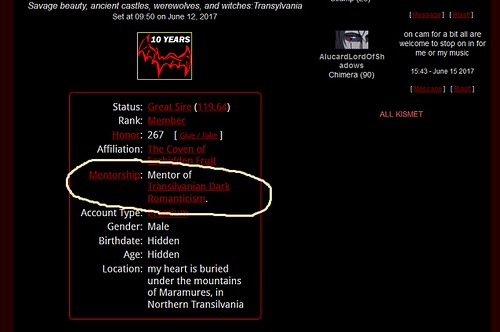
2. On the Main TDR page choose MAIN.

3. Choose MENTORSHIP MENU
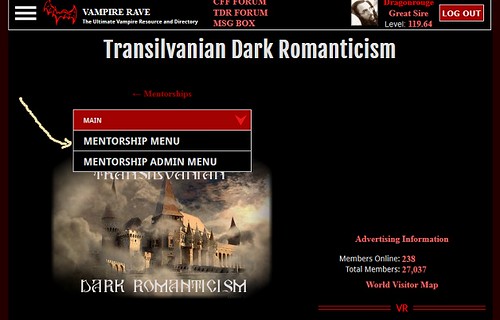
4. Then choose the last option: FORUM

5. On the TDR forum page you have 5 main topics: Le Romantisme Noir, Scholomance, Red Dragon`s Cave, VR Assistance, The Misty Graveyard.
Choose the first one for now.
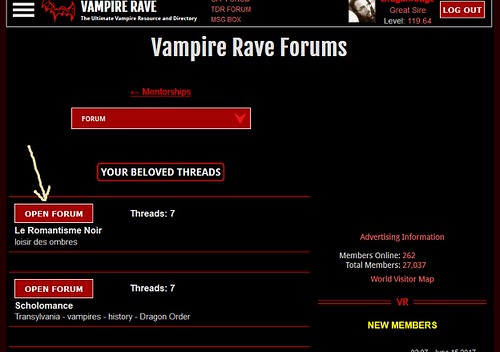
6. On the next menu that appears choose the first thread, THE GREAT HALL, the one that is "sticky".
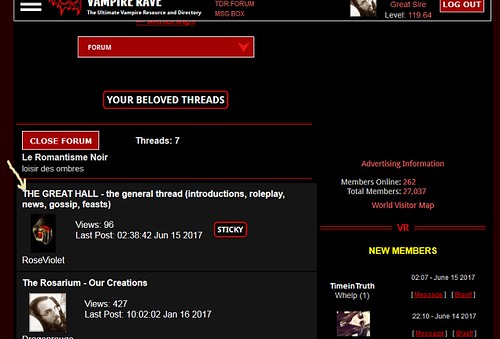
7. On the page with the thread, you can read all the messages that the TDR members posted. If you want to add something (usually if you are new is better to introduce yourself) just scroll all the way down to the end of it.
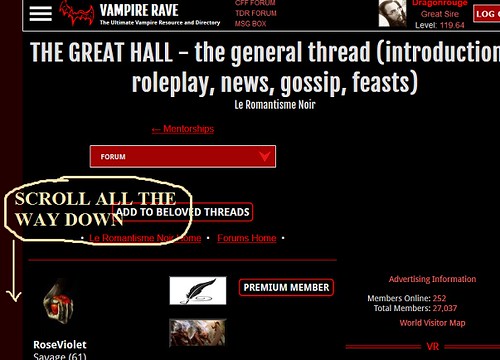
8. Write your message in the POST RESPONSE box.
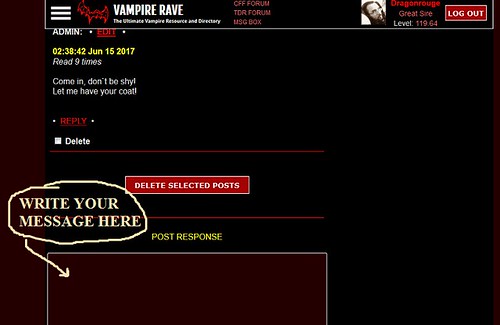
9. Don`t forget to click on POST RESPONSE under the message box so we can see what you`ve posted!
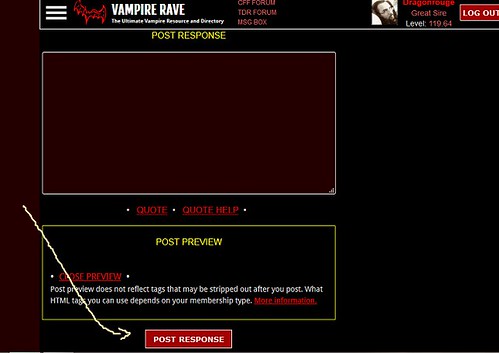
If you get lost, just message me, so I can guide you! That`s my job, remember?
For clues and hints to level-up faster
or to make your profile prettier
please use our Walking Stick thread from our forum!
Do not forget to display our crest on your profile
and add me and the other members on your friends list!
Have fun! > It is the whole of the... low! :P
Your friend and mentor Dragonrouge
RECENT MEMBER PAGES
Termagant (58)

Premiere Sire (121)

Premiere Sire (121)
REAL VAMPIRES LOVE VAMPIRE RAVE
Vampire Rave is a member of
Page generated in 0.0687 seconds.