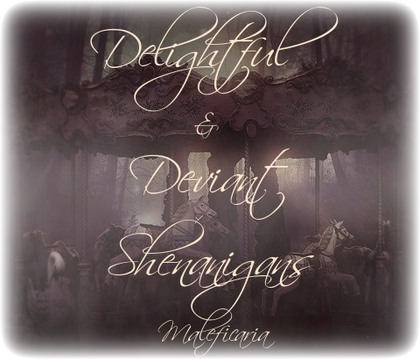Guide for the Blind and Using Vampire Rave
|
This is a basic Guide of hints on how to use a Screen Reading Program to navigate Vampire rave. Note this Guide is taken from JAWS (Job Access with Speech) but even if you use something like Window Eyes this guide should still be helpful.
Navigating Vampire Rave is a little confusing at first for someone who is visually impaired and using a Screen Reading Program. This Guide will give you the basics of how to navigate Vampire Rave using A Program such as this.
When navigating Vampire Rave there are certain keywords you can look for to help you find what you need. To do this you will need to use your Program’s Find feature for Web Pages.
Friends List
To get to this, activate your program’s Find feature. For JAWS the Command is CTRL+F. After activating your find feature, Type in the word friends and hit . In Jaws you can Hit F3 to find the next existence of this word. Repeat this step till you hear “Friends Online”. At this point arrow down and it will tell you what friends are online and if you have no friends online, it will say “You have no friends”.
Editing Your Profile
To find the link to edit your profile, you can search for the words “edit Profile. Using the same steps as in the section above. Only changing the keyword to edit Profile. Once you find this link, you click on it to go to the edit profile page. Please Note that in order to save your information entered into your profile, you will need to make sure at least something has been entered into the Description Edit Box. When you have finished adding your information, Arrow down to the first Password edit box. You will need to enter your password and click the submit button right below it to save your information. This will leave you on the Edit Profile page. Another way you can get to the Edit Profile Page is to Hit Insert F7 in Jaws to stack the links and then hit the letter “E:” until you find “edit profile”.
The following are keywords you can use to navigate Vampire Rave. You can use the Find feature as mentioned above to find them. If it specifies that it is a link, then you can use the find feature or the Insert F7 in jaws to stack the links and look for the link. If the keyword is a link I have added after the keyword.
Keywords:
Friends
News
Society
System
Vamp Box
Coven
Forum
Database
The VR Manual
Message
Profiles
These are only a few helpful hints, and the main things you will need to navigate Vampire Rave . If you have any questions about this and you use JAWS, Feel free to send me a Message. My User Name is KingOfDarkness.
I hope this Guide helps a little. These are things I found useful when I first joined Vampire Rave. I hope you enjoy your time here as much as I have.
|
| Times Rated: | 387 |
| Rating: | 9.623 |
RECENT JOURNAL POSTS
Premiere Sire (124)

Sire (102)

Evil One (74)
REAL VAMPIRES LOVE VAMPIRE RAVE
Vampire Rave is a member of
Page generated in 0.0692 seconds.