If you are using Chrome, click the red hand button at the top right of the screen:

Then select: Don't run on pages on this site
If you do it correctly, the red hand will turn to green and you will no longer see this message.

LadyChordewa:
I just wanted to thank you for all of the time and effort you put into the Dark Network Help Page and Guardians of Darkness as well as the patience and help you have given me and others here in VR.
I hope you do not mind, but I am going to add you to my Friend List and add your Journal to my favourites; I send best wishes to you and yours and hope that you'll still come around every once in while and let us know how you are doing.
*****
To Nightgame (and Crew) of House of Umbrae Octo:
I thank you so much for continuing to host the Dark Network Help Page.
As long as I have been a Member of VR I have great use for it for my own Profile, Coven and Mentorship Pages. As well, I use it in my welcome messages to new Members and make reference to in my Mentorship when Pupils need assistance.
*****
I thank (and very much appreciate) both of you for the time, effort and help you give to all of us.
I was just wondering something.
I'm a regular member and I found some cool layouts on pimp my profile, I was just wondering if I could use them, and if so which code would I use... the css code or the href code?
Thanks for the help.
Only as a Premium member can you use a profile generator or CSS Layouts for your profile.
Should you become a Premium member and opt to use one, please remember that most Profile generators embed a code, to advertise their site.
That advertisement generally shows up over the Logo at the top of your profile. You need to make sure that you have removed this coding, as it is against ToS (Terms of Service) to advertise another site on this network.
Thanks for the answer, and I do plan on becoming a premium member as soon as I can.
What website do you suggest that I use, being a regular member, for getting backgrounds for my profile?
Thanks for the help and any suggestions.
Angel
There are many different websites you can grab backgrounds from, one I find useful is http://gothicwallpapers.net/, there are a lot of darker themed backgrounds to choose from there.
Excuse me, I'm hoping that this doesn't sound incredibly stupid but...
Is it possible for basic members to change the font face on their profiles? And if so, how do you do it?
PAGAN:
You can use the coding for the Basic Background.
The Dark Network: Profile Help Page
Make sure the first part of the code goes at the very beginning of your General Description Area under Edit Portfolio and the 2nd part at the very end. If you don't put the 2nd code at the end, it will will cause your page to not show properly.
I am confused at how to make a stamp?
I click on where it says customize stamp and it's a blank box. What do I do?
NamaahFelenora:
First, only Premium Members can customize their Stamps.
Profile Rating and Comments
Second, in response to your question, if you do have a Premium Account and wish to set up your Customized Stamp, all you need do is enter the proper HTML coding for the stamp image you wish to use and/or any other predefined comments.
I WAS a premium member. My membership expired today. I tried it for a month. I thought it was pretty neat so I am going to go premium again just have to wait till monday because I had my card changed over because someone was using it without my knowledge. And that really sucks.
But anyways, do I just pick a picture and then bring it up in a program to tweak it out and then put it on photobucket and use that direct link and put that in the stamp box? I am a bit confused on that process.
Yes, you would create a stamp then upload it to your Photobucket Account or your VR Premium File Storage.
However...
You don't just put the direct link. You use the proper HTML coding for images.
For example:

I am having issues finding some type of coding to stretch my background. It was way smaller before but I stretched it through paint and photobucket combined. It wouldn't stretch any farther then it is no matter how hard I try.
I have heard there is a coding for stretching the background but I can't find it on the darknetwork profile help page at all. I've looked for several hours. I even had another friend help me look.
okay. So when I use the code to resize the picture, do I put it in the style sheet? because it's for my background and I don't want to mess it up. I want my background to reach all the way across the screen and then it will be a perfect profile in my mind.
You put the dimensions (height and width), as shown in the example that LadyChordewa gave you, right after the image URL you are using for your background.
I didn't get an example but when I clicked on the link I also wasn't shown exactly where I put the code. This is how I put it background: #000000 url(http://i672.photobucket.com/albums/vv87/zihauna/butterflies-1-1-2.jpg) center fixed no-repeat;
< img src="http://i672.photobucket.com/albums/vv87/zihauna/butterflies-1-1-2.jpg" width="650" height="300" >
what it does is nothing.
I've also tried
background: #000000 url(http://i672.photobucket.com/albums/vv87/zihauna/butterflies-1-1-2.jpg) < img src=(http://i672.photobucket.com/albums/vv87/zihauna/butterflies-1-1-2.jpg) width=650 height="300" > center fixed no-repeat;
and it makes my background black. Of course before the > I close the space and after the < I close the space. The image on the dark network page kinda shows regular pics resizing and says "Change the width and height until it is sized as you wanted. Be advised, 650 is as wide as a profile can go on Vampirerave, width wise, without having to scroll sideways."
I tried going to 650 so it stretches to each end of my profile. but it isn't working for me.
thank you it's just about perfect. My last final thing I wanna do is make the black buttons on my play list disappear. I know there is away I've done it before and I have the code for it on my laptop but that is under repair. My friend Slain gave it to me before but he can't find the file he saved it under. Does anyone else know how to do that? It would make the play list perfectly centered.
Thank you for your help.
You just remove the buttons coding. The playlist.com player's have 2 seperate coding's one for the player ( top portion ) and 1 that controls the buttons. Ill message you what to look for.
Also < center > ( no spaces) at the beginning of the coding which begins with < div )
( Playlist button controls )
Look for the < /object > tag remove all the code after this. may need to add < /div > < /center > and the very end I cant remember or check as I removed mine and went for an embedded coding instead.
I figured this would be the best place to ask this.
We have a Forum in the coven and what I want to do is post a code for the Stamp used for our BoS. The stamp directly links to the BoS Coven Page. (as seen on my profile) Others in the coven want to post this to their profiles as well.
It is a basic html code, it used to work with me using < in the place of < and posting it on the forum page. For some reason that no longer works. I cannot post the code in a way that people can just copy and paste it. Any suggestions?
Thanks.
Please disregard the above...I was going to show you the results of the coding with the HTML Entity characters and added the HTML characters but was working in the wrong forum window while testing it. :D
Here is how the coding will apear
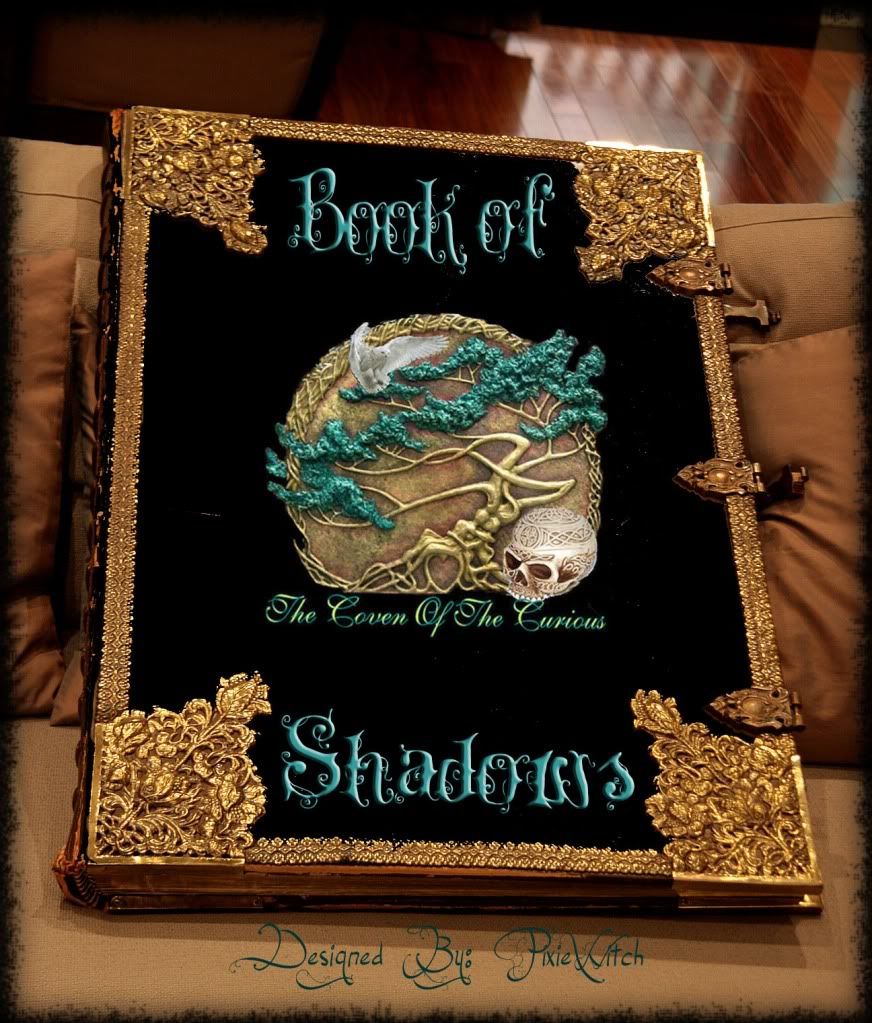
Thanks Psi. I had sent her a more perm. solution to helping her Covenmates. Have to love the scroll box for viewing HTML coding
This may have already been asked, but I didn't see the question anywhere.
How do I add a animated picture into my comment box? I've seen this on several sites, and I think it is fantastic.
Thank you~
I have another question. I know how to make the scroll boxes, but I want to make one where I can add my protection stamps. I only see box directions for the text scroll boxes. Am I not looking in the right place? I just need the code to add pictures instead of text.
Thank you~~
Although it says to insert "TEXT" in the areas, you are not only limited to plain text. You can add HTML coding for images as well.
I thought for a minute I had a smidge of intelligence in my brain. And then I tried to make a killer profile on Vampire Rave. LOL.............Nothing will work for me! Is there anyone who would come help me? I've asked people, and all they say is 'Oh go ask so and so.'
I will do anything if someone will come help me fade my pictures, and help me with a scroll box to hold pictures. And Lady Chordewa-Thank you so much for your help. I know you have better things to do. I'm just feeling really idiotic. I know the codes are easy. But nothing will work on my pro.
Since the weekend have been doing everything I know on how to get my avatar back at the top instead of halfway down deleted the CSS box evven went to my old profile before did the navigation box
Avatar was fine last night but this morning it wasn't when I went in to see if I already changed the colour of my text or still needed to do that before adding the slide show and scroll boxes
I am having issues adding a scroll box to my profile, and short of asking someone else to add it for me, is there a way to make it easier?
Having problems with my profile again
Psi was able to solve the problem with the avatar but this time it is with the scroll boxes
After I added the codes to the scroll boxes the right column when using VR Classic layout disappeared the sizes for the scrollboxes are width 350 height 400 the same sizes used in navigation box for box 2 and 3
At the very last part of your top Navigation Table (Title 9) it looks like the closing coding is off.
You have:
It should be:
This should fix the problem.
If you click on the link to the snapshop below (Opens in New Window), you can see the incorrect coding highlighted in green.
Snapshot of Code
Psi thanks wish knew how the found its way into the code since all I did was copy and paste Syn's Mentorship and then changed the inforation to Bowie's name, mentorship name and description
thank you once again Psi and GD for your help
Risque:
That is why it is better to copy any coding you may need directly from the Dark Network Help page.
All coding there is generic and you just have to fill in the text area with the information you want.
Once you copy something from someone else you take the chance of there being additional coding added which may work into their Profile, Coven or Mentorship scheme, but may throw off your Profile.
ok thanks Psi
was using the coding used in our sub pages for coven since I wasn't sure what part went in description and what part was for CSS box
Well I am not sure the Navigation coding has been fixed in the Help page. There was an extra < div > right after the the sections table and above the first TEXT GOES HERE in table 3
Question for Psi or LadyC -
Have either of you tried to use the Opacity coding on Coven pages. I am not sure if you have to make the Gif's for the BG transparent like normal or not and I was asked if I knew. Hmm actually I better check the Coven as i may have a page set up like that already.
I only thought the Opacity Coding was for fading images other than any of the backgrounds.
Whether in a Mentorship, Coven or Profile, if I want a transparent background, I always create a PNG file.
Yeah that is what they are looking for Psi the opacity. So they can see the BG through other text like many including myself have on our main profiles.
Thanks LadyC - yeah I have that on the GD profile but wasnt sure if the same coding applies to Society pages.
 IveXtastedxthexrainbow Premiere Sire (122) Posts: 2,056 Honor: 0 [ Give / Take ] |

what plugin does firefox need to play the BG sound codes?
 IveXtastedxthexrainbow Premiere Sire (122) Posts: 2,056 Honor: 0 [ Give / Take ] |

Hopefully, I used to have it set up just fine but since I had to fix some browser issues its telling me i'm missing the plug in :( I installed quick time and java thinking they might help but...no changes.
I put a navigation box on my profile and now there is a gap on my page. Anyone know how to get rid of it?
I was told to ask here.....
this is for power punks.
Why can't we use normal css?
i wanted to make the group im in have the background scroll thing. Also, no repeat, i tried a basic css code, and it didn't work.
Help?
PM me please if you can help, thanks.
Sorry let me rephrase that again I didn't try all the code test:
Powerpunk ID'S and Classes:
a:link
a:visited
a:active
a.menu:link
a.menu:visited
a.menu:active
a.gar:link
a.gar:visited
a.gar:active
a.gar:hover
a img
.pic a img
.pic a img:link
.pic a img:visited
.pic a img:active
.pic a img:hover
hr
table
tr
td
.textarea
.footer
.forminput, .textinput, .radiobutton, .checkbox
I can't work out how to get a background.
Scifi Section id's and classes:
.HEAD
.CONTENTS
a:visited
a:active
a:hover
a.menu:link
a.menu:visited
a.menu:active
a.menu:hover
a img
.pic a img
.pic a img:link
.pic a img:visited
.pic a img:active
.pic a img:hover
a.special:link
a.special:visited
a.special:active
a.special:hover
.error
.success
.warn
.divider
hr
TABLE
.user_stat_table
.user_stat_td
.tablewindows
.tdwindows
.tabledescription
.tddescription
.regular
.textarea
.footer
.forminput, .textinput, .radiobutton, .checkbox
The rest of the parts you will have to use the Custom Premium Colors menu to change the background.
For Bloody Feather cut and paste your CSS code into the edit description box. There is a bug in the edit CSS code for this site.
Any Dominar that views this please delete the 2 previous post.
One more thing for bloody feather the CSS code will post but won't be redisplayed in the Edit your CSS BOX. I forgot to take it out of my description, hence I thought it didn't work.
what line of code in my style sheet do I use to change the colour of the text on my profile from white to silver please?
i need help with getting the moved or deleted boxs off my profile that are at the top of my profile. but the problem is i dont kno where the codes are
Is pasting MyPlaylist code and other such code exclusive to premium members or am I doing something wrong? Only the bottom buttons appear when I view my profile after pasting and saving.
Never mind. Yes, I guess I had to be a premium member to do it. However, I do have another question. What code do I use to customize my profile and borders using images and where exactly do I put it. Forgive my ignorance.

How do I change the color of the horizontal lines in a css sheet? No matter what code I use, the lines still appear as the usual red vr horizontal lines. :(
I have a regulae membership and am finding it dificult as to where to put font color cods in my edit profile?
Please help.
My photos are not updating on my profile
Removed the old ones, uploaded a new set - and my profile is still showing the previous photos.
Greetings
I'm a return member from about 5/6 years past, I was a member of Lux back then (DragonsEyes). I was on for about a year before I had to return overseas. Now I'm retired (28 years USMC active/four years reserve..32 years complete) and have been on VR since September 9th 2011. I've seen many profiles, Premium, of which I am a subscriber, and would like to know how I might insert a photo into the [Vampire Rave/The Ultimate Vampire Resource and Directory] box and if it isn't too much of a problem, how to change the buttons to a desired icon (Portfolio, Bite, Stalk, Journal) buttons.
Greatly appreciate your input
Thank you
SemperFi
Question: I understand that it is against terms of service to advertise for another site on this network; but I was wondering if that included displaying some of my likes on my profile page. For example, there are some awesome sites that I like to buy stuff from, like dresses or gothic accessories. Or like Gothic Beauty magazine. Would I not be allowed to post their logos on my profile page? Just wanted to clarify this before I do something to get myself in trouble. :-)
~Darken
 Vampirewitch39 Royal Sire (204) Posts: 1,068 Honor: 11,062 [ Give / Take ] |

You can put the links to the sites on your profile at the top- under links. If someone reads your profile where you talk of your love for any certain mag/shop- you can direct them to the links above.
If people take the time to read your profile, they will take the time to check out your links.
:)
ok, i went to the profile help page here.
And i read number 12 of the FAQ
"12. Can basic members have a background?
Yes they can. Check the Dark Network Help page, under Basic Member coding and look for Basic Background. That will give you the code, to accomplish this."
So i followed those steps listed here.
i did everything right, but the background still didn't show up.
why is this???
please help.
Ok, something worked, but it only went behind me "about me" section. is that what it's supposed to do?
I am very sorry to bother......i am having a major issue with not my profile but others. i can no longer access my mentorship or my coven profiles. an error msg comes up saying there is an error on the page and then proceeds to boot me out of VR all together. HELP. I am also noticing this on some profiles as well.
Thank you for your time.
is there a way to make the link to the net work a little smaller?
Do you have to be a premium member to use a rate stamp?
Hello :)
I'm tryin to place pics to my right side of my profile, but I can't do it
Can you help me??
Aja
I used to know about all the codes to make one's profile but being gone for so long and losing my previous acount, I cant remember the code. I found one that works, the font color one ^_^ but I am still unsure how to get a background on there......Please help?
I posted a video on my profile but I am totally new to this site and Im not sure that it's ok to post something that has advertising at the bottom of it for a few seconds. Could you tell me weather to delete it or not?
Utmost appreciation with your help!
 Vampirewitch39 Royal Sire (204) Posts: 1,068 Honor: 11,062 [ Give / Take ] |

alexia2012-
That is fine. :)
If you have a site question you can ask in the Request Help. This Help Page thread is more for code issues/ request for help from members.
Nice profile by the way.
WildJoker,
You can only upload a 3 to 4 MB file at a time from my experimentation of trying to upload music files myself.
When i go a look for the basic member codes nothing is showing up, would it be something to do with my settings or something wrong with the page?
Hi,
I'm really sorry to bother you and I feel like such an idot for asking but I want to change my style of font and can't figure out how?
I have gone to the dark network profile help page to look for the basic codes and at the moment they seem to be missing (there's a blank box where the links usually are).
Also I'm trying to change my page background and make it transparent so people will be able to see the scene whilst also being able to read the text.
Also one last thing if you don't mind I am trying to add music to my profile which will play when someone enters my profile. How do I do this as I have seen many members with this feature?
Many thanks,
Twisted.
I just bought premium membership today.
How do I get my background image to cover the whole page?
I've been told I had to resize it and I keep doing it but it never fits like it should.
When I scroll I want it to cover my whole profile.
Anyone know what size it should be?
Currently the size of my background image is 1024x768 but it doesn't stretch all across sideways from top to bottom it covers but on the right side it doesn't.
I figured out what my screen resolution is and I changed it to fix it BUT whenever I upload it to say photobucket it doesn't keep that size it makes it smaller.
I have it on my computer as the size it needs to be but no way to get the link.
Photobucket shrinks the image and even when I change it it goes back to smaller.
I don't know if they have a limit on how big images can be or what.
Hello there. I'm new and have a question.. How do you change your primary pic on your profile?? I will delete the pic and upload a new one in its place, but for someone reason it will only upload that same pic.
now that the playlist.com music thingie isnt workin what do you use to have playlist on our profile prob stupid ? but i really dunno the answer thanks
Try mixpod.com
It's got some good songs but make sure you check the quality of the song you want first. Customize then it will give you the code at the end.
~~Fallen
Don't know if anyone can help me, there used to be a part of VR that had all the info for coding and html stuff on it, has that disappeared?
Anyway I'm not a premium member, but is there a code to make the body of my profile scroll over the background picture, rather than the background be repeated over and over for as long as the words go? I know there used to be one for it, but that "help page" isn't much help at all...and i haven't done this for a long time.
Thanks in advance
Hi if anyone can help with this it will be appreciated, I created a table using basic HTMl format, but in order to see the table you have to scroll down the page and then you see it, how do I get it up to the top of the page. Thanks in advance.
Can anyone help me with coding that allows a graphic to sit NEXT to a paragraph of text vs above or below it? I would also like to alternate sides... left to right to left... etc
how do i add pictures to my profile without it being a premium account?
Can you help me, I'm trying to put my pics side by side.
Ty
Aja
photobucket doesnt create the graphics path code used to design the journal, bite, stalk, port, online, header an bottom icons anymore. doeas anybody know what graphic site does?